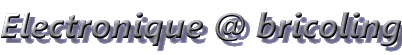Modification de port PCIe 4x
Je suis l'heureux posseceur d'un Dell sc440 acheté pour une bouchée de pain. Alors voilà, je vais l'installer en Ubuntu pour "Internet et la messagerie, et plus si afinité!
Seul petit problème, la carte graphique embarquée (ATI ES1000) est tout sauf performante - normal, c'est un serveur! - et il n'y a pas de port PCIe 16x pour installer une carte graphique standard - en l'ocurance, une MSI 6600 récupérée.
Alors, comment faire quand on a une carte graphique PCIe 16x, et que la machine ne possède qu'un port PCIe 4x?
Tout simple, il suffit "d'ouvrir" le port à son extrémité pour laisser sortir la carte! D'après ce que j'ai pu lire sur différents forums, la manipulation ne fonctionne pas avec toutes les cartes graphiques. Mais avec ma MSI 6600, c'est impécable, elle fonctionne très bien en 4x!
Un grand merci à Serge pour son "coup de main"!
ATTENTION : CE BRICOLAGE EST AU RISQUES ET PERILS DE CELUI QUE LE REALISE!!!
Roland